Taking advantage of free advertising is something every small business owner hopes to be able to do, and there’s an easy opportunity for just that on your Google My Business profile.
Google has been using plenty of new features, like service menus and appointment booking links, on Google My Business to collect information about local businesses and make search results highly targeted. One of those is the Q&A feature. It can be found right under the contact information on your profile and allows questions to be asked and answered about your business. You can see where it appears in the example profile below, under the heading “Questions and answers”:
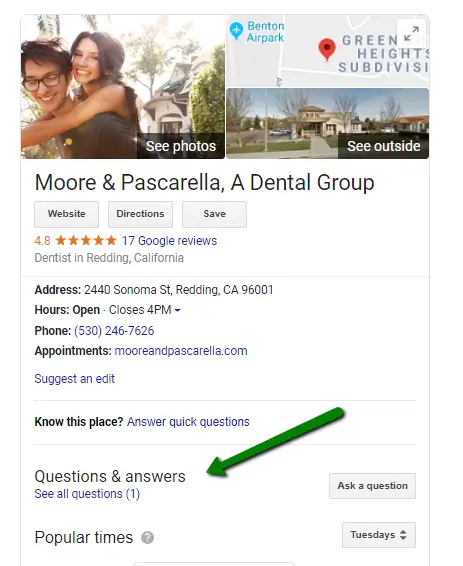
Depending on how you handle the Q&A section of your dental practice’s Google profile, this feature can be either dead weight bogging you down, or an active, useful presence that encourages customers to visit you. We’ll talk a little more about how this works and why you should be paying attention to it to make the most out of the question-and-answer process.
How the Q&A Feature Works
Anyone online can pose a question about your practice in the Q&A section, and you’ll get a notification on your My Business dashboard to let you know it needs an answer. But, the answers don’t have to come from your business, although those who ask them often expect that to be the case. Most Google questions are actually answered by other users, which can be a problem if they contain inaccurate information or negative opinions.
Google relies on crowdsourcing of this type to provide a variety of answers which other users can then vote up or down, if they agree or disagree with the answer. In theory, this creates an unbiased and relatively useful picture of a given business over time. In practice, since most businesses don’t have that many questions and answers yet, a negative or misleading answer can disproportionately affect what people who see your Google My Business profile think about your business.
An example of a good way to answer questions on your dental practice’s profile is below, from our client Monterey Peninsula Dental Group:
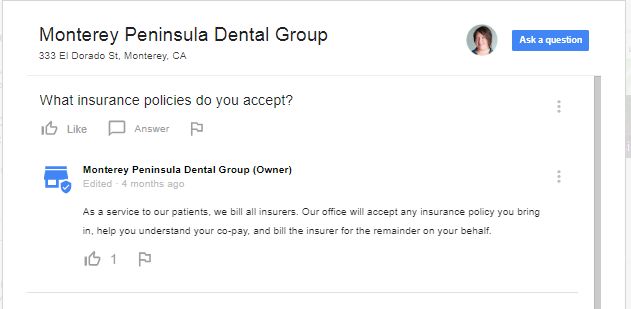
It details the response in an informative way, and assures the patient that any questions about insurance will be addressed thoroughly if they choose to make an appointment.
If you happen to have more than one staffer who will answer Google questions for you, or practices in multiple locations, it could be worthwhile to set up a series of answers you’ve vetted to common questions, to ensure that accuracy and tone are the same no matter who from your practice answers the question.
Why You Should Keep Up With Questions
The same way that you no doubt keep up with both positive and negative patient reviews online, it’s important to stay aware of what questions are being asked on your Google profile and how they’re being answered. A study from SEO company GatherUp found that dental practices were among the top businesses on Google My Business that had high numbers of questions asked this way. And, many of them are going unanswered, with few businesses responding to questions themselves.
That creates an opportunity to stand out from your local competitors, who may not be using Google’s Q&A feature to their advantage. Engaging with curious potential patients and answering their questions not only helps build your online reputation, but also can lead to new patients — that study above found that about 6% of questions asked on dental practice GMB profiles were attempts to make an appointment or find out appointment information.
Another thing to be aware of about the Q&A feature is that some people will use this as a place to leave comments or reviews on your business, although that’s not the intended purpose. Addressing these positively and in a timely fashion may not affect a star rating the way many review sites do, but it will show other potential patients that you’re responsive to such comments and are active in answering the questions on your business profile.
Because the Q&A function is open to any kind of question, it’s also a good idea to know how to flag questions that may contain offensive content or are spam. Google seems to be pretty good at taking these down when requested, and you can find out more about that in their guidelines here.

Create Your Own FAQs
We talked about free advertising, and this is another way you can take advantage of it. Google My Business owners have the option to add their own FAQs to their profile, which will appear before the option to ask a question. You can maximize the effort you put into your Q&A section by answering some of the most common questions asked ahead of time. This cuts down on repeat questions and offers answers patients are likely to want to know before calling you.
Sticking with our earlier example of a dental practice, the most common questions asked might include:
- What insurance policies do you accept?
- What services do you offer?
- Is financing available for costly treatments?
- Are you an ADA member?
It’s a good idea to answer these questions in detail in your FAQs, along with any other common questions you tend to hear about your practice. Your receptionist or other staff who deal frequently with patients probably have some great suggestions for other questions they often hear, too.
Changes in Google My Business
Google is constantly changing and tweaking features on your business profile, so it can be hard to be sure you’re keeping up with everything. We often advise our dental clients to log in to your Google My Business dashboard on a frequent and regular basis, so you’ll be informed about new features and notifications.
If you’re having trouble figuring out just what’s most important to do with your profile or how to address problems with your GMB account, consult us any time, and we’ll do our best to help you out.