Reviews are an incredibly important part of a local SEO strategy for dental practices, yet unfortunately, a lot of practices are going about collecting them in the wrong ways. Many practices collect reviews on internal reviews portals, which pass up a bunch of SEO-related benefits of reviews. This post will cover information about why reviews are important to your online marketing strategy, which reviews sites are most important, and how to fix your review generation strategy to improve your practice’s ability to gain more patients online.
Why Are Reviews Important?
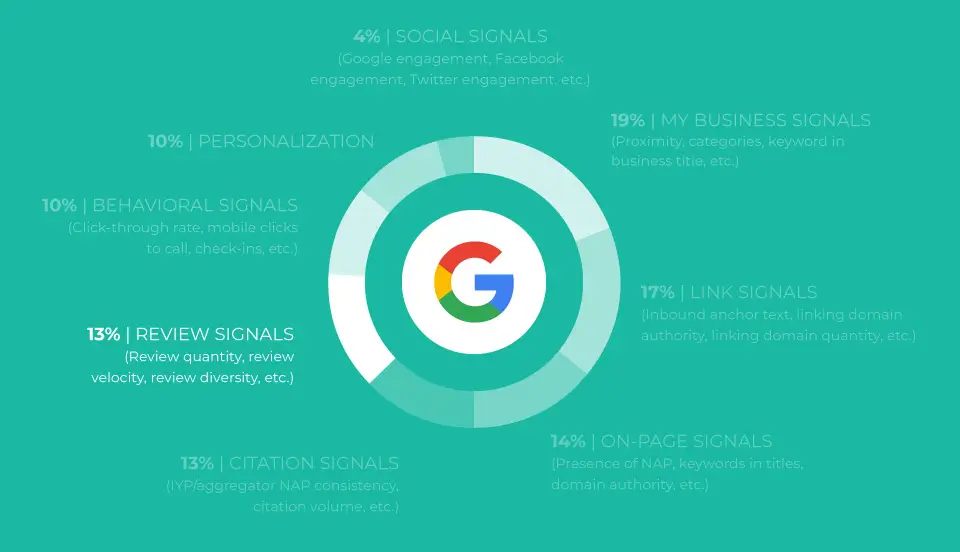
Aside from the obvious, reviews account for 7-13% of the equation that determines Google’s local search results according to the 2018 Dental Marketing Guide. It’s extremely important that dental practices have a review strategy that collects positive reviews and gets them onto the websites that make the most difference in gaining visibility for the practice.
What are the most important reviews sites for dental practices?
When it comes to reviews sites, not all were created equal. An online review on an internal review portal is worth significantly less than a review on one of the larger reviews websites. Of course, dental practices want to avoid badgering their patients for reviews, so it’s important to prioritize which reviews sites to focus attention on. Here are the most important reviews websites for dental practices:
- Google My Business
- Yelp
- Healthgrades
- Vitals
If you don’t do anything else, focus on Google Reviews.
The most important reviews sites for your dental marketing strategy are well-known, public reviews sites that prospective patients might read when selecting a dentist. Simply put, reviews that appear in search results are always going to be more important for your practice than those that don’t.
Of these, Google is the far-and-away favorite. The number and average rating of all of the reviews that Google can access has some bearing on your practice’s local search rankings. Reviews on Google itself carry the most weight, as they appear on your practice’s Google Business page in search results. Overall, Google Reviews are easy to get compared to other reviews sites, which should make them a top priority for your practice.
Next, focus some attention on Yelp & Facebook.
Reviews sites like Yelp are important because they often take the top spot in search results, commanding a large amount of clicks. Securing a top spot in Yelp’s results will help your practice be considered by more of the patients that end up on Yelp’s listing of the best dentists in your area. However, Yelp is known for having extremely stringent policies against asking patients for a review and has even been known to demote practices who it detects might be asking for reviews, so it’s important to understand the right and wrong ways to go about getting Yelp reviews. A good place to start is with a blog post we wrote on understanding the rules of the major reviews sites, including Yelp & Google.
Beyond Yelp, Facebook is a good place to gain reviews. Many patients ask for recommendations for a dental practice on Facebook and read Facebook reviews before selecting a dentist, so Facebook is a good place to spend some of your review efforts. Additionally, because Facebook marks its reviews in a way Google can read, they often end up appearing in Google’s roundup of “reviews from around the web” which appear on your practice’s Google profile.
Pay some attention to industry-specific reviews sites
Some patients check out a dental practice on a healthcare-related reviews site like Healthgrades or Vitals, so it makes sense to have these sites on your radar. However, most patients don’t have an account on either of these sites, making it tougher to get a review on one of them. Asking patients to review you on Healthgrades is encouraged, so if you know a patient has written a review on the site in the past, consider asking them for a review.
How SolutionReach and Revenuewell are hurting your review profile
For most practices, a review strategy is an afterthought so automating the review process is important. A lot of practices automate their review process by having their practice management software automatically follow up with patients after an appointment to ask for a survey or review. While the intention of the practice and the practice management software company are both good, this is where a lot of practices go wrong.
In the generic follow-up email that’s sent, the action that gets displayed most prominently is the option for the patient to fill out a survey or write a review on an internal portal, like the practice’s SolutionReach microsite or Revenuewell’s PatientConnect365. The result is often hundreds of reviews that get “trapped” on one of these systems rather than ending up on Google or Yelp, where they could be doing much more for the practice’s visibility and ability to attract more patients.
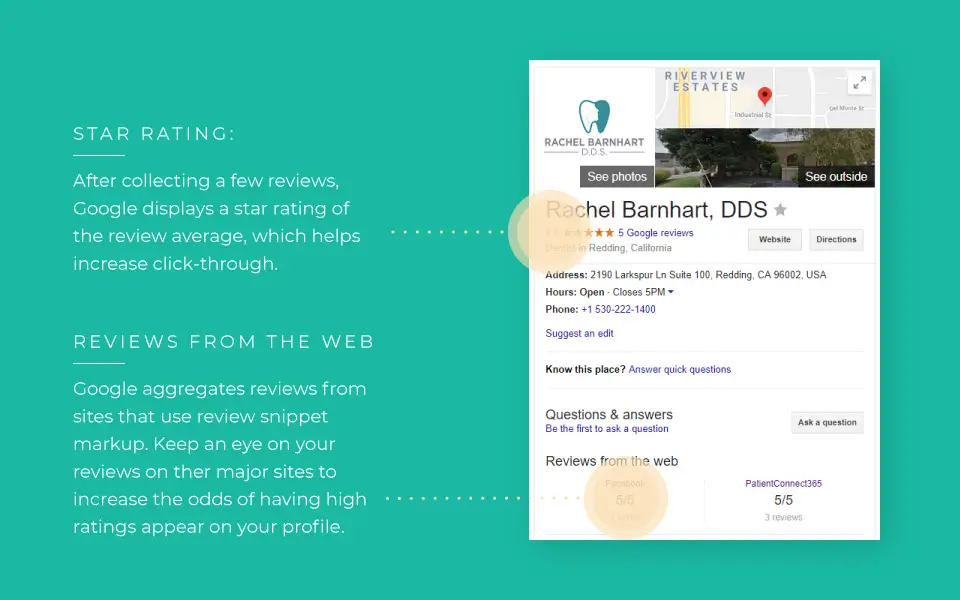
How to fix this:
It’s a lot easier to have your practice management system follow up with patients automatically after an appointment than it is to have your team follow up with each patient manually, so I wouldn’t recommend pulling the plug on your SolutionReach or RevenueWell review process entirely. Instead, it makes sense to customize the email that goes out automatically so that more patients end up writing a review on Google or Yelp and less end up writing a review on PatientConnect365 or your SolutionReach microsite. To do so, find the automated email that goes out from your practice management system, typically located under Campaigns or Feedback. Edit the message and change the link behind the review button to point to your Google Business page or a page on your website with links to your profiles on various reviews sites.
Here are some instructions on how to customize your review/survey email on SolutionReach.
What’s the best way to get more positive reviews for a dental practice?
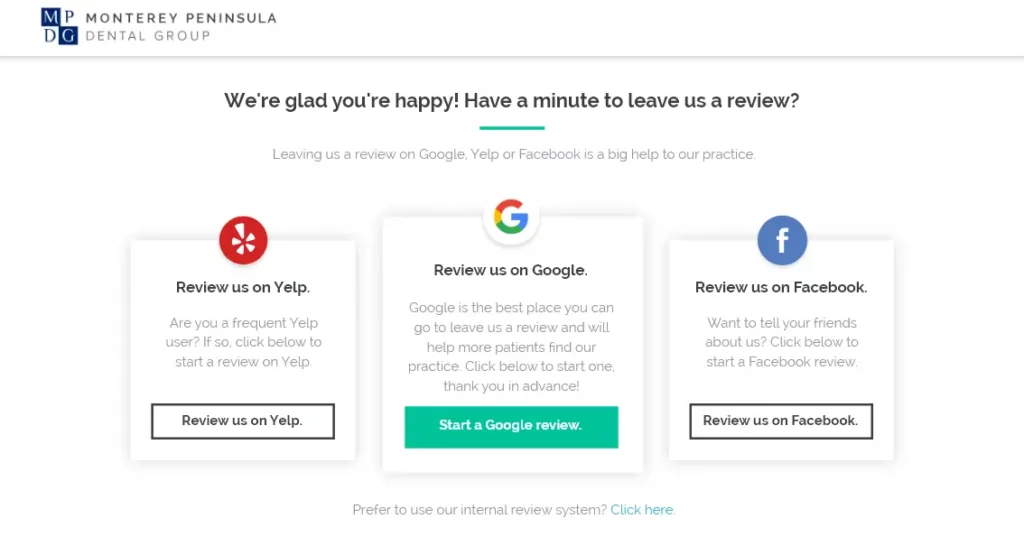
Even if you change your automated review email to point patients to your Google page, you’re still neglecting other important reviews sites like Facebook & Healthgrades. To get around this, we develop a special set of pages on the dental websites we design to create a review process that’s patient-friendly and easy to use.
To ensure that only happy patients end up on a review site, we ask the patient to rate their experience at the office with a simple thumbs up or thumbs down. If the patient indicates they had a good experience, we send them to a page that provides them with links to the practice’s Google, Facebook and Healthgrades profiles. If the patient indicates they’re unhappy, we send them to a form that goes directly to the practice manager so that their issue can be dealt with before they leave a bad review.
Create a page like this on your website or have us create one for you. By doing so, you can link your automated review emails to a page that exposes patients to all of the places you’re actively looking to cultivate your online reviews, increasing the chances that you’ll outdo your competitors in the number and quality of your online reviews.
Go old-school with paper reviews slips too.
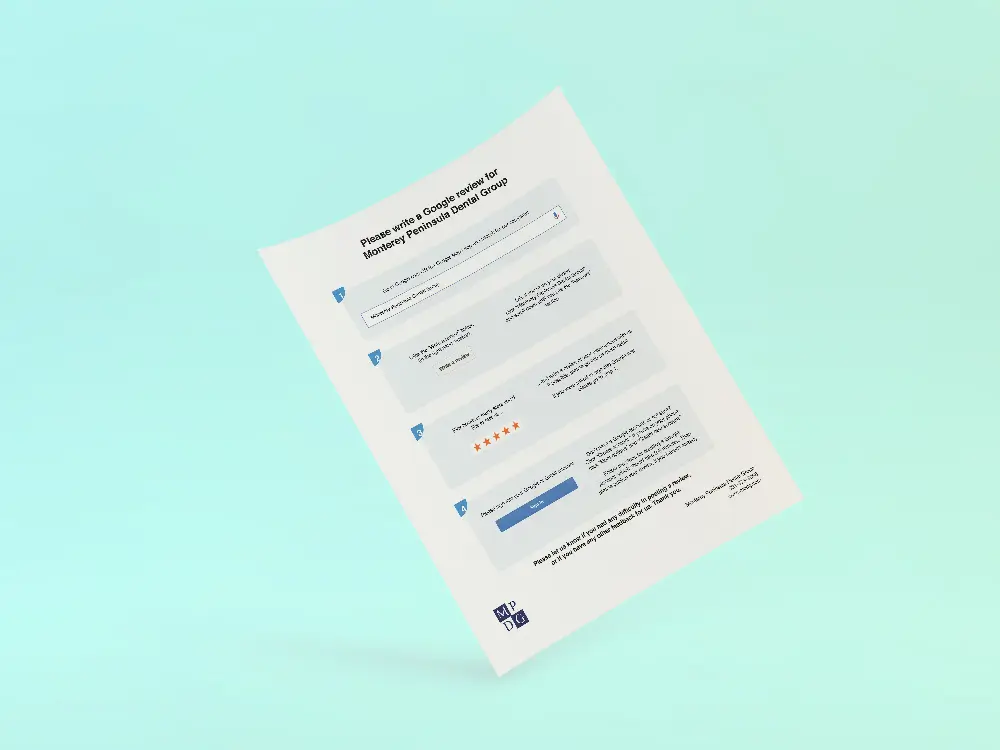
Increase your chances of getting reviews by printing off paper reviews slips too. I’m not talking about the kind that gets deposited into a suggestion box, though. These reviews slips need to direct patients to review you online.
A few good options for paper review instructions exist online, and we have a preferred one of our own. If you’d like to have us customize a review slip that you can hand out to your patients, just request one here.
Request a Free Reviews Handout For Your Practice
Start improving your reviews today.
Having an online reviews strategy is important to all dental practices, but asking for reviews shouldn’t make your front office staff members pull their hair out. Contact Form + Function for a dental practice website & SEO strategy that takes care of getting reviews for you so you can focus on delivering good care.